So, you are looking to make the best of videos for your next assignment, but you do not know anything about using a video editing tool. Now what? You don’t need to worry as InVideo will be your answer for all video-related issues.
Undoubtedly, videos are one of the most effective ways of sharing content online and marketing products and services. Therefore, it is essential to have basic video-making skills to improve online presence.
This means that video editing is a necessary skill you must possess if you are trying to market your brand these days. Since most of the video editing tools are not beginner-friendly, InVideo can be the savior for most individuals in this field.
This is a simple video editor with a super-intuitive interface that almost anyone can navigate and make videos in the shortest possible time.
InVideo: Understanding the Video Editor
InVideo is a very simple and user-friendly video editing tool for beginners. This tool’s simple and super-intuitive drag and drop interface ensures even beginners with no video-making skills can make the best of videos.
You do not require any video editing skills for making videos using InVideo. This platform is easy enough for individuals trying to make videos for different social media platforms like Twitter, Instagram, YouTube, and other channels.
There are three video dimensions available, making it easier for the users to create different types of videos for various social media platforms. Now, let us understand the unique attributes of this easy and quick video editing tool.
Also Read:-
1. 50 Best AppSumo Deals 2022: 98% Off [Lifetime Deals]
2. Jasper AI Free Trial 2022 [Free 10,000 Words Credit] + 5-Days Free Access
3. Semrush Free Trial 2022: Use Pro & Guru Plan [100% Verified]
InVideo Features
Different features make InVideo one of the best video editing tools for both beginners and avid video makers. The special attributes of this video making platform include:
Step-by-Step Guide on Using InVideo
The step-by-step guide on the right way of using InVideo specifically for the beginners into video making is as follows:
- Get to the editor’s homepage and choose the option that says “Blank Canvas.”
- Choose between three template dimensions- 16:9, 9:16, and 1:1. The 9:16 video dimension is perfect for making Instagram Reels, while the 16:9 dimension is perfect for YouTube videos.
- If you have uploaded the pre-sets of your brand earlier, the chosen template will automatically show your brand logo at the top right-hand corner.
- Next, upload your images or videos or choose from the provided images and videos of the tool to start making the scenes. Get the background right, and once you are satisfied with it. Try adding additional elements or layers on top of the background. These can be more of images or text, or visuals.
- In the right-hand panel, you can animate the textbox, text, or image and control the different aspects of your video element, right from the color and the size to the placement and the filter. Just click on the element, and you will get the advanced setting for video editing in the right-hand panel. This can help you in changing everything you want.
- You can duplicate scenes so that the elements and the background remain the same in all the scenes. This way, you will also not have to redo the procedure again. It is one exclusive InVideo feature that helps in saving a lot of patience and time.
- Once you are done with the video, you can add the necessary overlays or effects from the left-hand panel. This will make your video look more professional.
- Finally, you have the option of adding your very own audio file for the voice-over, or you can choose the text-to-speech feature of the tool for this purpose. You can also record your very own voice-over right on the spot. Next, choose the volume for the voice-over from the advanced setting.
- InVideo will also help you add music to your video’s background. Choose from its highly intensive audio library that is copyright-free. There’s music available for every mood. If that’s not sufficient, you even have the option of uploading your very own music and having it playing in the background. You can play both audio files and background music simultaneously- adjust the volume for both options.
- The final step is exporting the file you have just created, which might take some time based on the different features used in the visual. You have the option of choosing between 720p and 1080p for the download.
Once you are done with the file export, you can download your watermark-free video and upload the same on almost any platform you would like to. Tadaa! You have just finished completing your very own first video using the InVideo editing tool. Creating your next video with the same tool will get way simpler.
Advantages of Using InVideo
One of the best things about InVideo is it works on a Freemium business model, which means you will be using the site free of cost. There are just a few extra features available with the paid plan.
Also, the chat support of this tool is excellent. The users can remain assured of prompt services with the support staff being extremely friendly.
Also Read:-
1. Jasper AI Pricing 2022: How Much Does It Cost?
2. 7 Best Online Community Platforms 2022: [Free & Paid]
3. 7+ Best Web Hosting Services 2022: Fast, Secure, & Reliable
Conclusion
InVideo’s pre-made templates come as a life-saver for beginners into making exclusive videos. Hopefully, this simple how-to guide on using InVideo will help you make the best of videos for your next marketing assignment. You can use this tool for making YouTube videos that can take your digital marketing to a completely new level.
There is no better way of promoting a brand than using videos, and InVideo will be your right partner in this venture. So, go for it now!
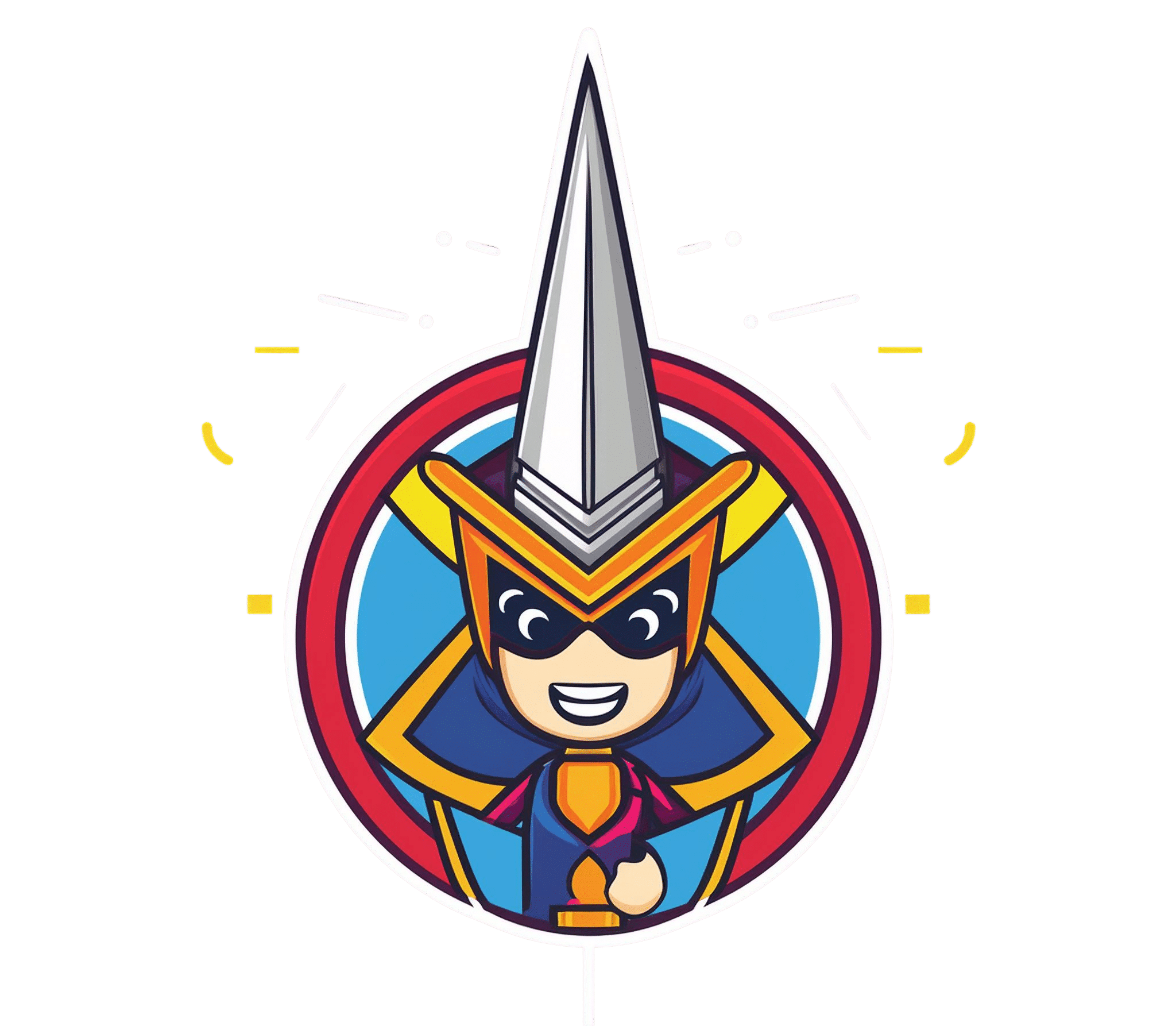

![Semrush Free Trial 2024: Use Pro & Guru Plan [100% Verified] 2 Semrush-free-trial](https://rytespark.com/wp-content/uploads/Semrush-free-trial-768x432.png)




Good one! Thanks for sharing this article.