Being a social media manager is not easy!
It takes a village to build a solid online presence, from creating content and publishing to monitoring and analytics of all your social media posts. This is why managing all the work together is challenging when you have so many other things running beside you.
In such cases, managers and marketers are always looking for new and valuable tools to get the work done.
However, the influx of tools in the market makes it hard to decide on the one for you.
So how do you say yes to the tool of your dreams? Here is how; the perfect should be the one that can help you align your tasks with the end goals. It should fit in your budget and should ideally have all the essential features that you want.
Read this Social Champ review till the end to know more about this super useful and must-have tool for social media marketers, bloggers, and anyone who wants to build their personal brand.
Introducing Social Champ

An all-in-one social media management tool designed to manage your online presence. It is the best way to drive traffic and save time while simultaneously working on multiple social media profiles.
It allows the users to create, publish, and analyze posts on LinkedIn, Facebook, Twitter, Google My Business, Instagram, and Pinterest. The idea is to get more done in less time and stay true to the posting schedule.
With Social Champ, you can auto-post to Facebook, Linked In, Twitter, Pinterest, Google My Business, and Instagram.
A Quick Walk-through Social Champ’s Features
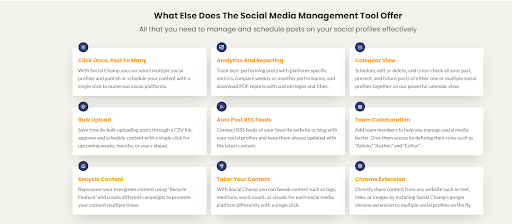
Social Champ is a powerful social media management tool designed for all businesses, startups, entrepreneurs, marketers, and influencers.
Here is a quick rundown of all the fantastic features that the tool has to offer:
- Quickly collaborate with team members and manage all your social media accounts from one centralized dashboard.
- Create engaging posts, attach GIFS, videos, links, and whatever you like to your social media posts, and post your content like a champ.
- If you want to post it later, you can add QUEUE categories and customize your time slots throughout the week and get better engagement on your posts.
- Edit pictures you want to share by adding filters or stickers through Social Champs’ Image editor.
- You can repeat your posts to get more views; your previous posts will be deleted or hidden, saving your previous analytics.
- You can compare your posts’ by keeping a record of every week or month.
- You can use the bulk upload feature and schedule tons of your content for your Facebook, LinkedIn, Instagram, Twitter, and Google My Business.
- Monitor your social media platforms’ analytics, including likes, clicks, shares, re-shares or retweets, and your overall engagement. You can export them in a CSV file to keep a record.
- Share any post or picture you like while surfing the Internet and share it on your social media profiles using Google Chrome Extension.
- Add team members by inviting them, and you don’t need to share credentials with them.
- Recycle your old content and create different campaigns in your social media profiles. You can also use the UTM tracker to track the performance of your posts.
- Connect to your favorite blog with RSS Feed.
Stay ahead of time and become excellent at social media marketing. That’s how incredibly Social Champ works for you. It is the most effective and powerful tool in the market today.
Also Read : Semrush Free Trial 2022: Use Pro & Guru Plan [100% Verified]
Key Features
Scheduling
Get rid of posting your content daily on each social media platform. Plan your content and schedule it and leave the rest on Social Champ.
Create, schedule, and analyze your posts from one place. Save your time and be more proficient.
Analytics
Keep an eye on your social media posts’ progress. Track all your activities and engagements on your posts. Sort out all your analytics by likes, comments, and retweets and export analytics in a CSV file.
Bulk Upload
Schedule tons of content in one go with the bulk uploader. Upload posts for weeks, months, and years. Click the ‘Details For Bulk Upload CSV File’ button below to find the guidelines in a dropdown on how a CSV file must look concerning your post’s text, date, time, and visuals.
Keep your engagement streaming.
Auto RSS
Automate your social media profiles and share your favorite blogs on your social media profiles with Social Champ’s Auto RSS Feed. Moreover, you can choose your post frequency and select the maximum number of posts you want to be published in a given time duration.
And if you would like to queue your posts, switch the toggle for ‘Add to queue’ and go ahead. If you are looking out for some RSS feed links, you can look at Social Champ’s suggestion list.
It suggests some trending RSS Feeds too. Tap on ‘Suggested RSS Feed’ to see a list of RSS links, select one and start your campaign.
Team Collaboration
Build up your dream team and produce high-quality content. Add your team members without sharing credentials and manage social media accounts.
Tap on ‘Invite Team Members’ and enter the team member’s email address you wish to invite. Assign your team members new roles, make admin, editor, or author, and empower your team.
Crello, Wave Video, and Canva Integration
Want to add some bright colors to your images or videos? Social Champ offers fantastic integrations with Crello, wave video, and Canva. Edit your pictures and videos, and share them right on your social media profiles.
WordPress Integration
Social Champ offers WordPress integration. Now you can post your content directly to your social media profiles with the WordPress plugin. While creating the drafts, you can use relevant information (title, content, and images) from the posts.
Analyze Sentiment
Want to know how your post sounds to your followers? Try Social Champ’s analyze sentiment feature. Create your posts, add emojis and trending hashtags, and tap on ‘sentiment analysis.’ A quick analysis window will show you how your post sounds: Positive, Negative, Mixed, and Neutral.
Pricing Plans
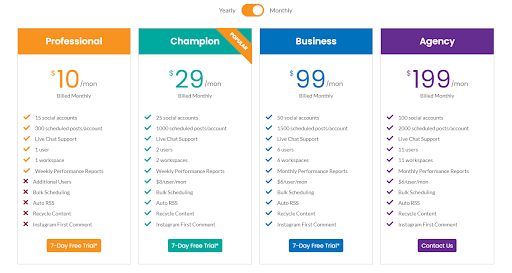
Social Champ offers four amazing plans:
- Professional $10/month
- Champion $29/month
- Business $99/month
- Agency: $199/month
Also Read:
1. 14 Best Web Hosting Free Trials 2022 [No Credit Card Required]
2. Bluehost India Review 2022: Is It Really Worth Your Money?
3. How To Start A Blog In 2022 From Scratch [Under 20 Minutes]
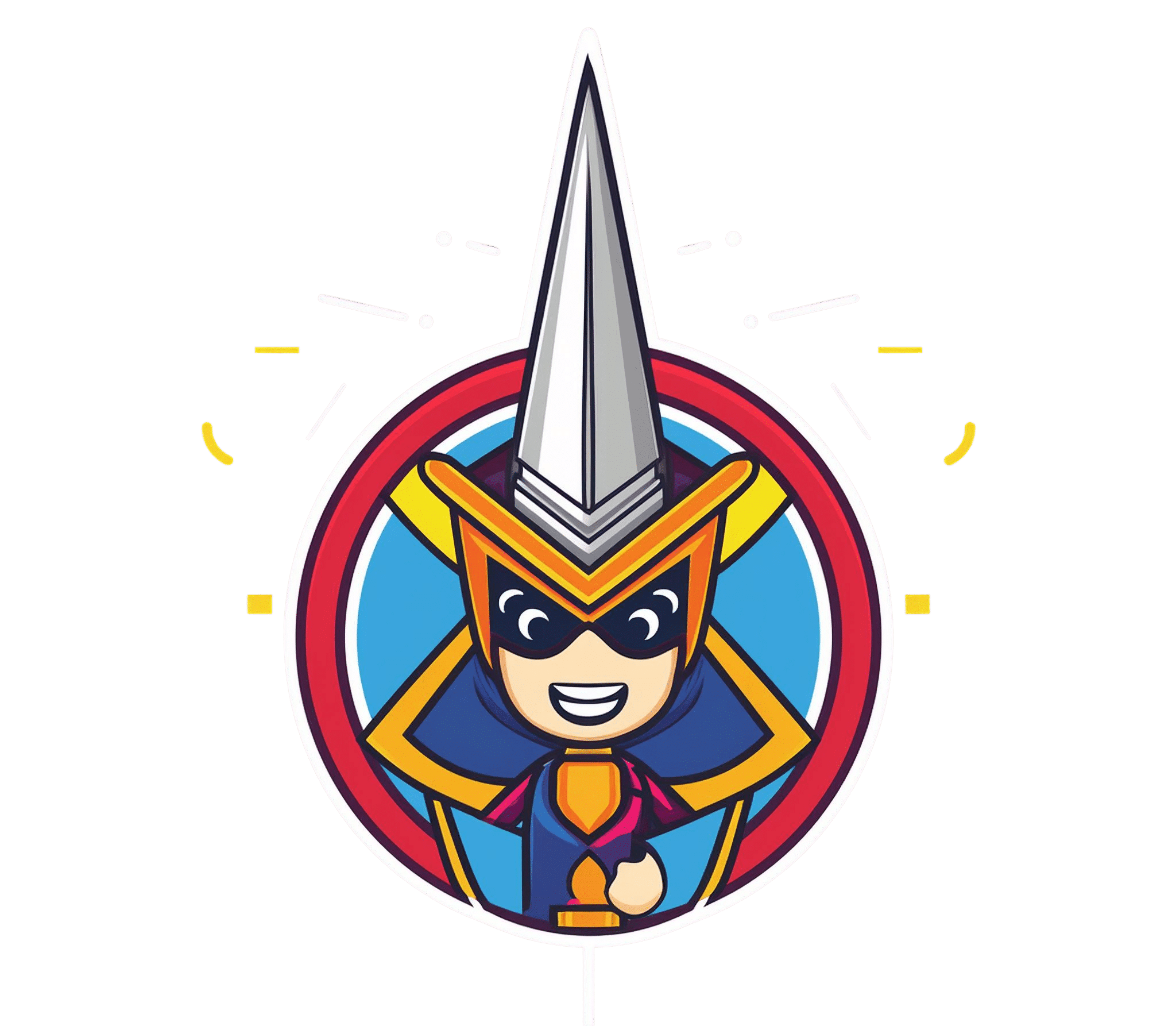
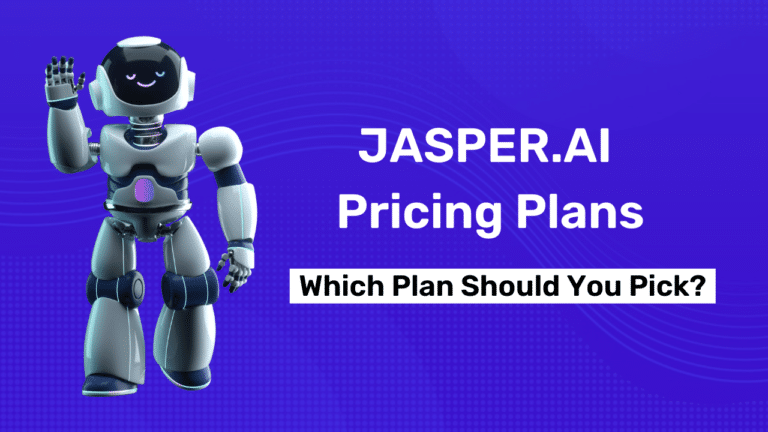





Hey Ayush,
I read your article and I think that social champ is good to use.
Thank You
Indrajeet
Hi Ayush,
It was a very helpful review! Some of my friends used Social Champ, and they said it was a great tool. After reading your review, I am thinking about trying it myself as well. Thanks a lot for sharing all the information about Social Champ. I reviewed all the features, and your article will definitely help me decide whether I should give it a shot. Thanks for reviewing this tool, it was a great resource!
Hi Ayush,
It was a great review! I did not know much about social champ before I read your review, but now I am very interested in trying this out! It sounds like an amazing tool, and I think it will definitely help me save a ton of time. I did not know that you can auto-post on social media platforms with this tool. It sounds like a very useful feature, and it will help me a lot. Thanks for reviewing this tool, I will definitely check it out soon.