If you are a business owner and want to boost growth then you must use Smart Tags.
According to the study by Jupiter Research and Annuitas Group if you use personalization on your website then you will get 20% more sales opportunities and 18x more revenue.
OptinMonster is one of the best and my favorite tool that allows adding Smart Tags in your campaigns. Smart Tags is one of the best ways that boost your conversion rate.
What are Smart Tags?
Smart Tags are the type of tags that allow adding dynamic text to the campaign. With Smart Tags, you can show visitors’ names, current day, and more automatically.
With OptinMonster you can easily Smart Tags in your campaign to make it more conversion optimized.
Here is how a Smart Tag looks.
{{fSmart_Tag}}
There are also predefined Smart Tags to make the work easier.
How to Add Smart Tags in OptinMonster?
Adding Smart Tags in OptinMonster is very easy. Follow these steps to add Smart Tags:
- Open OptinMonster dashboard and create a campaign.
- Now edit or add a text element in the builder.
- To add Smart Tags select the { } curly braces button to choose a predefined Smart Tag.
- Now select any Smart Tag that you want to add and click on it.
- Once you finished all these steps then click on the Saved Changes.
- Now your campaign is live and Smart Tag will be replaced with dynamic value automatically.
Also Read – OptinMonster Review (2020): Features, Pricing, Pros and Cons
Wrapping Up
Smart Tags are the best way to get things more organized and to boost the growth of your online business.
I recommend starting using Smart Tags from now in your campaigns.
I hope this post helpful for you.
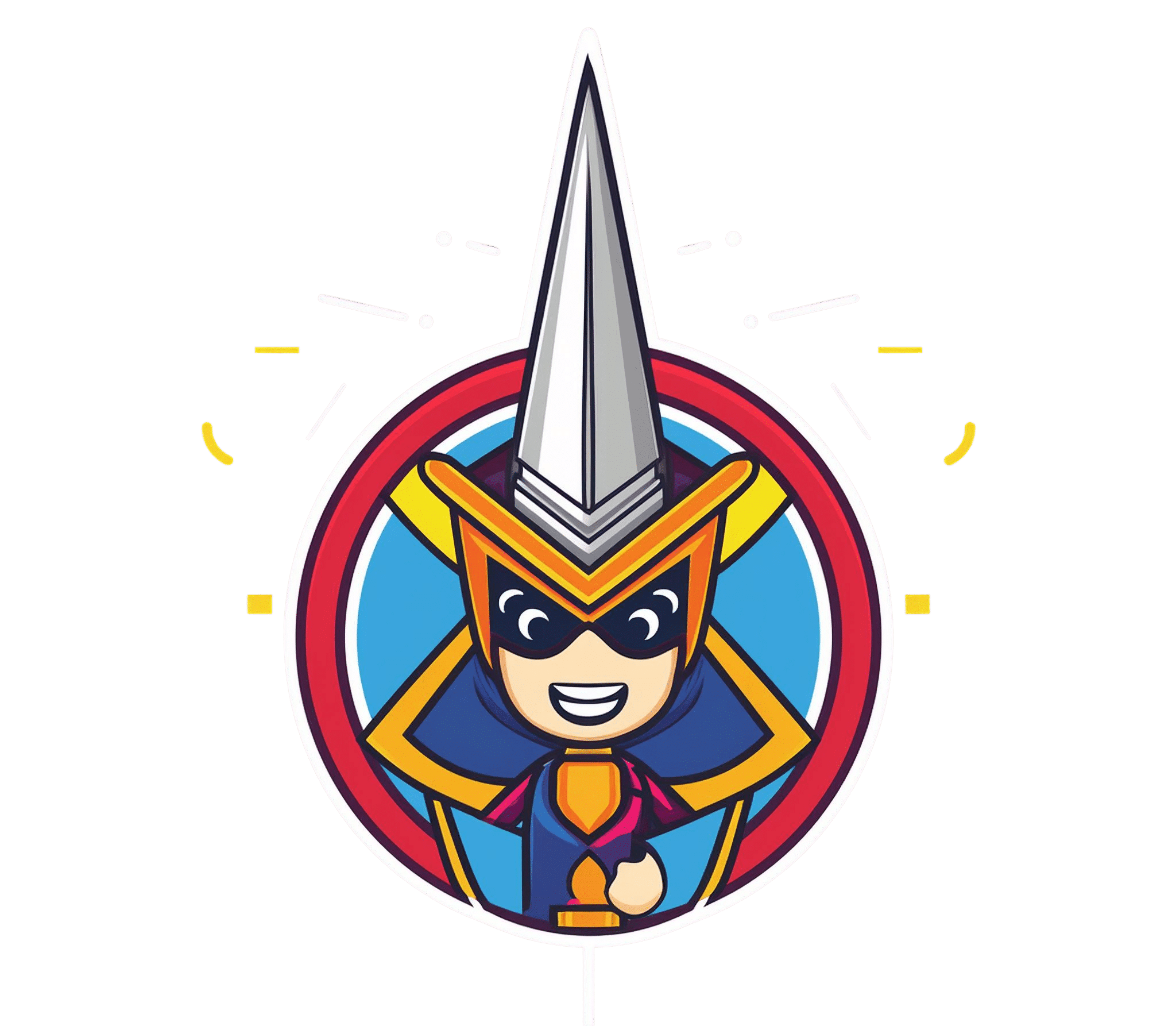



![Jasper AI Free Trial 2024 [Free 10,000 Words Credit] + 5-Days Free Access 4 Jasper AI Free Trial](https://rytespark.com/wp-content/uploads/Jasper-AI-Free-Trial-768x432.png)

