Want to increase WordPress site speed? If yes, then you are at the correct place. Speed is a significant factor in SEO and user experience. If the speed of your WordPress website is slow, then you are missing huge traffic and earning. Speed is a very important factor for ranking in 2020.
In this post, you will learn how to increase WordPress site speed. We will share practical tips to increase WordPress site speed.
After reading this article, you will not have any type of problem-related to the speed of the website. After following the steps we have given here, the speed of your WordPress website will increase magically.
What are the Benefits of having good website speed?

According to research, the average visitor’s attention has been decreased from 12 seconds to 7 seconds. According to a study by Strangeloop, if your website load gets delayed by 1 second, then there is:
- 7% loss in conversion rate
- 16% decrement in customers/visitors experience
- 11% fewer page views
Google does not show slow loading websites in top results. Because Google wants its users to get the best experience, so it pushes all the slow loading websites down. If your WordPress site speed is good, then you get:
- More pageviews
- More traffic
- More subscriber
- More earning
How should you check your WordPress site speed?

Do you know? Most new bloggers think that their website speed is good, and this is their biggest misconception. You will find the speed of the WordPress site fast on your computer or mobile.
Because chrome and whatever is the latest internet browser stores all the cache so that the website loads very quickly on your device. But this is not the case with people who visit your site for the first time.
Tools with which you can speed check your WordPress site:

Google Pagespeed Insight: This is the official tool from Google itself. You can quickly check your use this tool to check your website/blog speed. Here is a screenshot of how results will look.
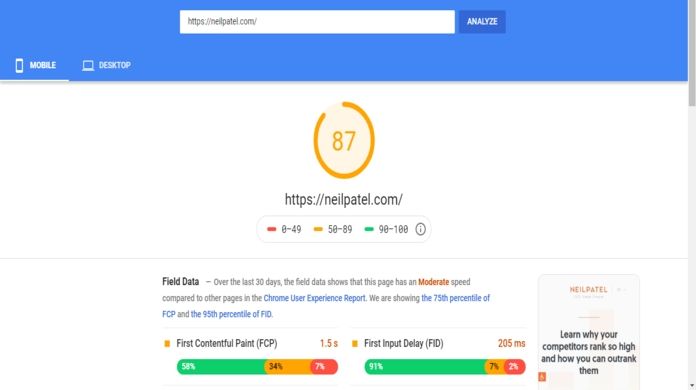
website speed with Pagespeed insight. You only need to paste your website URL and click on the analyze button to check. This tool gives you detail about your WordPress site speed. I recommend
GtMetrix: This is also one of the best tools to check the website speed. This website gives you detailed information about your website speed. It shows factors that affect your site speed. Here is a screenshot of how the results will look.
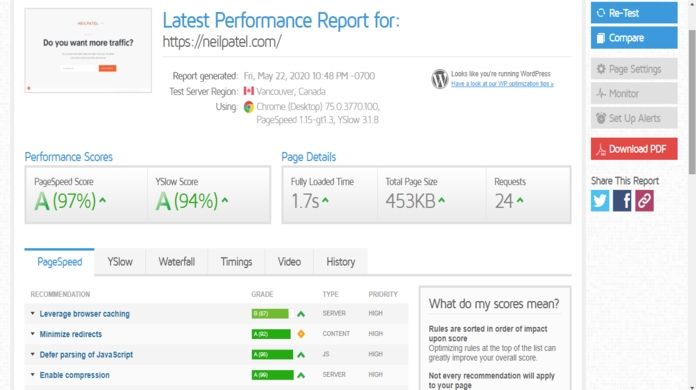
Pingdom: you can also consider this tool to check your WordPress site speed. This is the best tool to check the site speed. I recommend you to use this amazing tool. You can get detailed information like other tools. See this screenshot of its result.
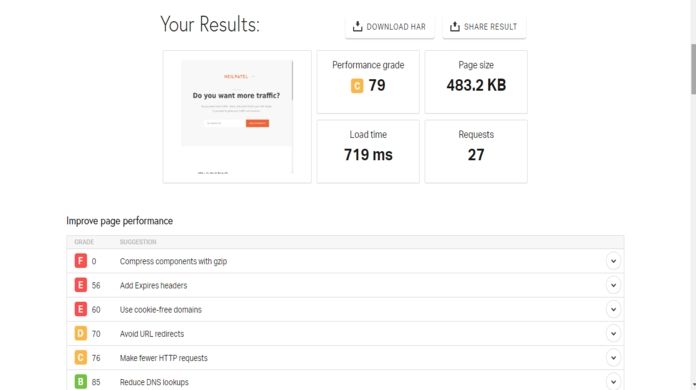
Things that affect site speed
Here are some important things that affect and play a major role in WordPress site speed:
Plugins – If your website has bad plugins that use CSS, ads, etc then it slows down your site speed.
Page size – try to decrease the page size of your blog
Configuration – if your WordPress site has a bad configuration then this is another reason for slow speed.
Hosting – this is most important that plays a very important role in site speed. You should use high-quality best hosting to get good site speed.
Also Read –
Anyword Coupon Code 20% OFF: Verified 100%
Pictory Coupon Code 50% Off: Verified
PiPiADS Coupon Code 50% Off: Verified
Tips to increase WordPress site speed magically
Install a caching plugin

To make the WordPress website more beautiful, we use different types of plugins and coding, due to which the speed of the website slows down. Whenever you create a page or make any changes to the website in WordPress, the speed of the WordPress site slows down due to that. Therefore you must use an excellent caching plugging on your site. Using the cache plugin increases the speed of the website by 2 to 5 times.
How does the Cache plugin work?
Whenever a new user visits the website, the website will be loaded at normal speed in front of him. The cache plugin greatly reduces the website loading process.
This plugin saves the website pages by copying it and whenever the user comes to the site for the second time, the website will load in front of them more quickly than before.
What is a good caching plugin for WordPress?
Although there are many caching plugins available here, not all plugins work well. To make your work easier we have given a list of some of the best cache plugins here. All these plugins are very good, using them you will see a difference in the speed of your website immediately.
- SiteGround SuperCacher – this is an exclusive plugin for only people who are using SiteGroung hosting. This is the best plugin to clear the cache.
- WpRocket – This is one the best plugin for the cache. WpRocket has both free and paid options. You can choose any to optimize your site speed. You only need to do the proper set up of WpRocket plugin to enhance your website
- W3TotalCache – This is the most popular cache plugin for WordPress. It is available in paid and version. The free version of W3TotalCache is sufficient for beginners. You need to do the proper setting of the W3TotalCache plugin to increase website speed.
Image optimization

Image optimization plays a major role in website speed. According to research, it has been found that using images increases the engagement of content. You must use images in your blog post but it is also important to optimize them. By using images that are not optimized, the speed of the website is greatly reduced.
We use only 2 types of image formats on our website JPEG and PNG. If there are many different colors in the image, then the JPEG format should be used. If the image is simple, and it has information, then in such a way, use PNG. It is very important to optimize the images of any format before using it. So let’s know how you can optimize images.
How to optimize the image for speed?
You can optimize image Manually and by Plugins. You can optimize the image well in both ways. Here we told you how you can do optimization with the help of manually and plugins.
Manual Process:
- Select your image
- Go on tinypng
- Upload your selected images
- Compress theme in one click
- Now download and use them
By Plugins:
There are many plugins to optimize the image. Here is our recommendation for the best plugins.
- ShortPixel: this is one best plugin for image optimization we use this plugin on our site. We strongly recommend you to use this plugin. It has all the necessary featured to optimize your image.
- Smush: this is also the best plugin you can use this plugin. It has both paid and free options you can choose any plan as per your requirements.
Use Content Delivery Network (CDN)

You have seen that despite having lots of images on the websites of big companies like Amazon and Flipkart, it loads very quickly. All these websites use CDN, due to which the loading speed of their website becomes so fast. You cans also increase your WordPress site speed by CDN. First of all, know what is the content delivery network (CDN).
CDN, which means the content delivery network as its name suggests, delivers the content of your website. CDN makes a separate copy of your website and saves it in its server. After that, whenever a user visits your site, then the content will be shown to the nearest server in his area. In this way CDN increases the speed of the website.
Although there are many CDNs available, it is our responsibility to tell you about the best service so that you get good results. Here I have told you about some very good CDN services, the use of which will increase the speed of your website to a great extent.
- Max CDN: This is strongly recommended CDN by many popular websites and blog owners. I also recommend this service. After connecting your site with Max CDN you will see a boost in WordPress site speed.
- Cloudflare: This is also one of the most popular CDN used by numbers of peoples. This is the best option for newbies who don’t want to invest money. You should use this CDN if you are a beginner.
Use Accelerated Mobile Page (AMP)

Most people surf the web from their mobiles, so it is very important that your website opens very fast on mobile. AMP makes this task very easy. AMP removes all such things on the website that have no work or are used only for designing.
Here I have shared a screenshot in which it is found out that Google shows such a website in the search results against the normal website which uses AMP. You can very easily change the mobile version of your website to AMP.
Use AMP for WP plugin to transform you website into the AMP version. You only need to install this plugin and do the proper setting. After completing the setup your website is ready to show AMP version on Mobile.
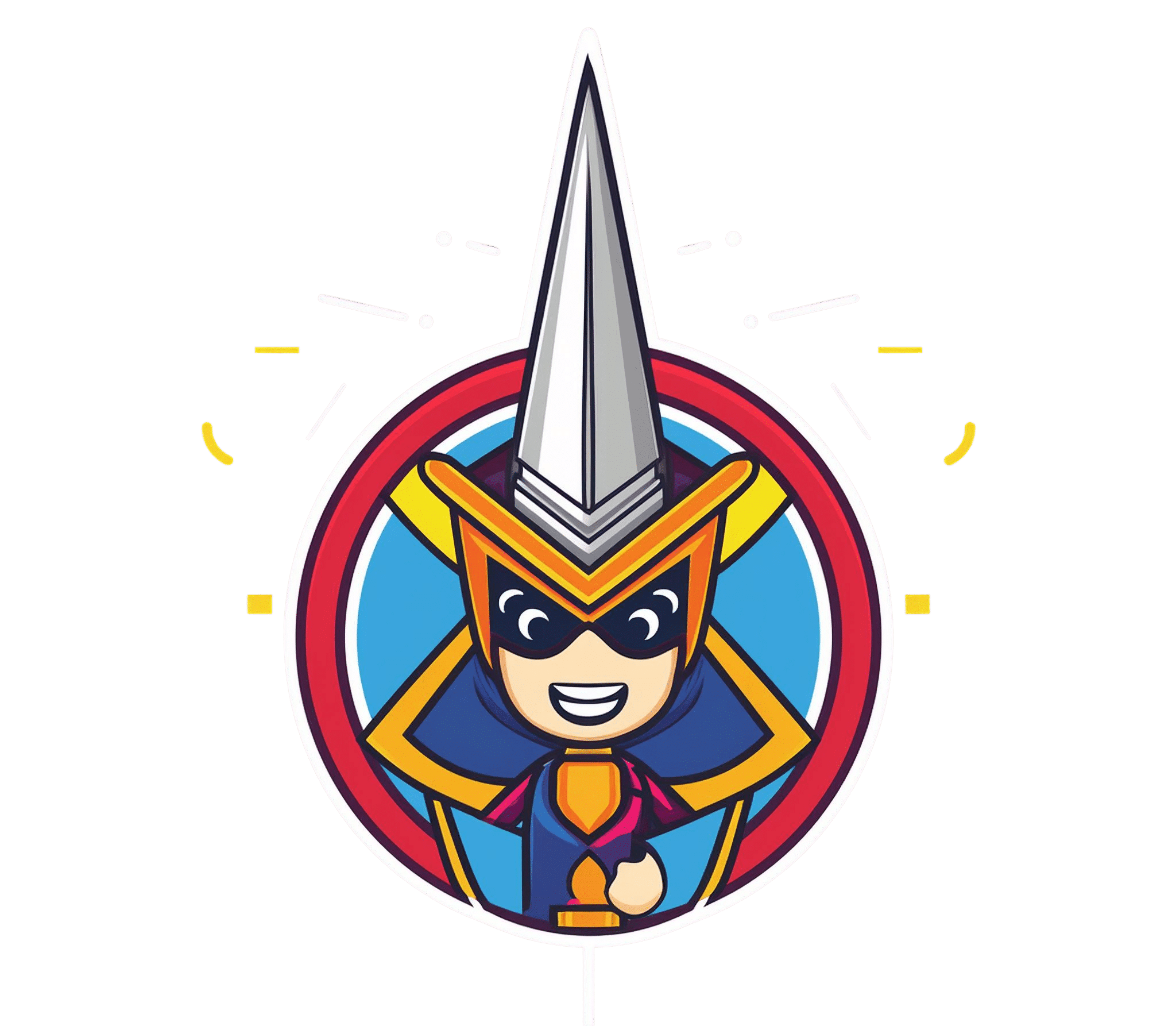







Hey its really working method.
Thanks for share
Thanks
Great! article Ayush after followed your instructions step by step my WordPress site speed increased like a charm. Thanks a lot, dear.
Thanks a lote
Hey Ayush Mishra ,
Great post with effective tips to boost wordpress site speed.
It is my first time commenting on your blog post and i must say that you have done a fab work and truly suggested helpful tips to increase the wordpress site speed. I really appreciate your efforts and hard-work that you have done.
Following your suggested tips will be helpful and allows several user to boost their wordpress site speed.
Truly informative post and thanks for sharing.
Thank you very much, I am very happy that you liked my work.
Great article on Page speed,It helps me alot
thanks