Are you planning to create a website on WordPress? If yes, choosing the right web hosting provider is one of the most important decisions you will make.
With so many options available, it can be challenging to know where to start. However, selecting the best web hosting for your WordPress site is crucial for improving its performance, security, and user experience.
To help you make the right choice, we have put together a list of key tips that you should keep in mind while selecting a web hosting provider for your WordPress site.
From understanding your hosting needs to look for speed and uptime guarantees and considering security features, this guide will provide you with valuable insights and tips that will help you choose the best web hosting provider for your WordPress site.
Whether you are starting with a small website or planning to scale up with high traffic, selecting the right web hosting provider can have a significant impact on the success of your website.
So, let’s dive in and explore the key tips that will help you choose the best web hosting for your WordPress site.
But if you are in a hurry, you quickly take a look at these 3 web hostings for your WordPress site.

AccuWeb
AccuWeb provides affordable hostings with flexibility, high-security standards, and impressive uptime performance.
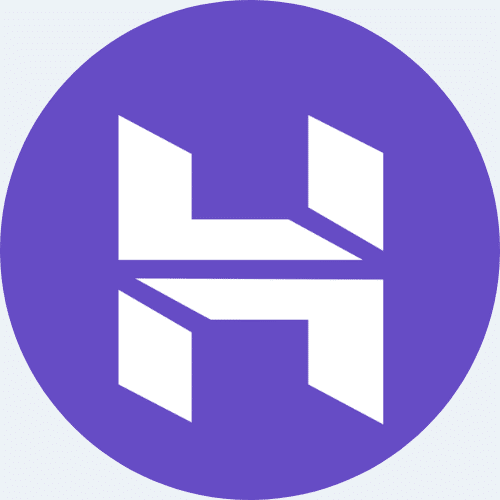
Hostinger
Hostinger offers feature-packed web hosting packages at super affordable prices for all types of needs.

Rocket.net
Rocket.net is the fastest web hosting company that makes your website super fast like a rocket.
7 Quick Tips: How To Choose Best Hosting
To help you make an informed decision, we’ve put together 7 quick tips on how to choose the best hosting for your website.
1. Understand Your Hosting Needs: Before you start looking for a hosting provider, it’s important to understand your website’s hosting needs. Consider factors like website size, expected traffic, and budget to determine the best hosting option for your site.
2. Consider Your Budget: Hosting prices can vary significantly depending on the provider and hosting plan. Set a budget for your hosting and look for providers that offer plans within your budget.
3. Look for Speed and Uptime Guarantees: Website speed and uptime are critical factors that affect user experience and search engine rankings. Choose a hosting provider that offers fast loading times and at least 99.9% uptime guarantees.
4. Check the Control Panel: The hosting control panel is where you’ll manage your website, so it’s essential to choose a provider with a user-friendly and intuitive control panel.
5. Consider Security Features: Website security is crucial for protecting your website from cyber-attacks and data breaches. Choose a hosting provider that offers security features like SSL certificates, DDoS protection, and automatic backups.
6. Read Reviews: Before choosing a hosting provider, read reviews from other users to get an idea of their experiences and satisfaction levels.
7. Look for Customer Support: Choose a hosting provider with reliable and responsive customer support. This will ensure that you can get help whenever you need it and that your website issues are resolved quickly.
By keeping these tips in mind, you can choose the best hosting provider for your website and ensure that it performs well, is secure, and provides an excellent user experience.
What is the role of a web hosting provider?
First and foremost, a web hosting provider is responsible for storing all of the files that make up your website.
This includes the HTML, CSS, JavaScript, and image files. Without a web hosting provider, your website would not be accessible to the public. Think of the web hosting provider as a landlord for your website.
They provide the space for your website to exist and ensure that it’s always available to visitors.
In addition to storing your website files, a web hosting provider also provides the necessary infrastructure for your website to function.
This includes servers, network connections, and security measures. The servers are the backbone of your website, as they process requests from visitors and serve up the appropriate content.
The network connections ensure that your website is accessible from anywhere in the world. The security measures protect your website from hackers and other malicious actors.
Another important role of a web hosting provider is to provide technical support. If something goes wrong with your website, you need to be able to get it fixed as soon as possible.
A good web hosting provider will offer 24/7 technical support via phone, email, or live chat. They should also have a comprehensive knowledge base with articles and tutorials to help you troubleshoot common issues.
One thing to keep in mind when choosing a web hosting provider is that not all providers are created equal. Some providers may offer cheap plans with limited features, while others may offer more expensive plans with advanced features.
It’s important to do your research and choose a provider that meets your specific needs. Factors to consider include storage and bandwidth limits, uptime guarantees, security features, and technical support.
Another factor to consider is the type of hosting plan you need. There are several types of hosting plans available, including shared hosting, virtual private server (VPS) hosting, dedicated hosting, and cloud hosting.
Shared hosting is the most common and affordable option, but it may not be suitable for websites with high traffic or complex requirements.
VPS hosting offers more resources and customization options, while dedicated hosting provides a dedicated server for your website. Cloud hosting is a newer option that offers scalability and flexibility.
How To Choose Best Web Hosting

Choose what type of hosting you need
Choosing the right type of hosting for your website is an important decision that can impact the performance, security, and scalability of your website.
There are several types of hosting options available, each with its own advantages and disadvantages. Here, we will discuss the most common types of hosting and how to choose the best one for your website.
Shared Hosting
Shared hosting is the most affordable option available for hosting a website. As the name suggests, multiple websites share the same server. This sharing of resources helps to keep the cost low for each website.
Shared hosting is ideal for small websites with low traffic as it is limited in resources such as disk space, bandwidth, and CPU usage.
The downside of shared hosting is that if one website experiences high traffic or uses excessive resources, it can affect the performance of other websites on the same server. If you are just starting with a small website and have limited budget, shared hosting is the right option for you.
Virtual Private Server (VPS) Hosting
A VPS is a virtual server that mimics a dedicated server but shares resources with other virtual servers. It offers more control and flexibility than shared hosting. VPS hosting provides a dedicated amount of resources to each website, ensuring that it can handle more traffic and data than shared hosting.
With VPS hosting, you have root access and complete control over your server environment, allowing you to install custom software and configure settings to your needs.
The downside of VPS hosting is that it requires more technical knowledge to set up and maintain than shared hosting. VPS hosting is ideal for websites that have outgrown shared hosting but are not yet ready for dedicated hosting.
Dedicated Hosting
With dedicated hosting, you get a whole server dedicated to your website. This provides maximum performance and customization as you have complete control over the server environment.
Dedicated hosting is ideal for websites with high traffic or specialized requirements such as large e-commerce websites or media-heavy websites.
With dedicated hosting, you get a dedicated amount of resources, so your website can handle any amount of traffic without slowing down.
The downside of dedicated hosting is that it is the most expensive option, and requires a high level of technical expertise to set up and maintain.
Cloud Hosting
Cloud hosting uses a network of servers to distribute resources and provide scalability. It’s ideal for websites with high traffic or fluctuating demands.
In cloud hosting, resources such as disk space, bandwidth, and CPU usage are spread across multiple servers, making it more reliable and flexible than other hosting options.
Cloud hosting also allows you to pay only for the resources you use, making it cost-effective. The downside of cloud hosting is that it can be more complex to set up and maintain than other hosting options.
Cloud hosting is ideal for businesses that want the flexibility and scalability of the cloud and require high uptime and reliability.
Research and check different web hostings
When it comes to choosing the best web hosting provider, it’s important to conduct thorough research and compare different options to find the one that fits your needs. Here are some tips to help you research and check different web hosting providers:
Read reviews: Reading reviews from other users can give you a good idea of the quality of service and support offered by a web hosting provider. Look for reviews on reputable websites like Trustpilot, G2, or Yelp to get an unbiased opinion.
Check uptime and speed: Uptime and speed are crucial factors for website performance. Look for a web hosting provider with a guaranteed uptime of at least 99% and a fast server response time.
Look for scalability: As your website grows, your hosting needs may change. Make sure the web hosting provider you choose can accommodate your future needs and offers the ability to upgrade your hosting plan.
Compare pricing and features: Different web hosting providers offer different pricing plans and features. Compare the prices and features of several providers to find one that fits your budget and requirements.
Check customer support: In case you face any issues with your website, having reliable customer support is crucial. Look for a web hosting provider that offers 24/7 customer support through phone, email, or chat.
Check security features: Security is a critical factor to consider when choosing a web hosting provider. Look for a provider that offers SSL certificates, backups, firewalls, and other security features to protect your website from cyber threats.
Consider the type of hosting: As mentioned earlier, there are different types of web hosting available. Make sure you choose a type of hosting that fits your website’s requirements and budget.
Look for additional features: Some web hosting providers offer additional features like website builders, email hosting, and domain registration. Consider these features when choosing a provider.
Consider the factors mentioned above and take your time to compare different options before making a decision. Remember, the right web hosting provider can make a significant difference in the performance and success of your website.
Check web hosting resources
The resources provided by a hosting provider can have a significant impact on the performance and scalability of your website. Here are some resources to check when choosing a web hosting provider:
Bandwidth: Bandwidth refers to the amount of data that can be transferred between your website and its users. Check the bandwidth offered by the web hosting provider to ensure that it can handle the traffic to your website without causing any slowdowns or interruptions.
Disk space: Disk space is the amount of storage provided by the hosting provider to store your website files, databases, and other data. Check the disk space offered by the hosting provider to ensure that it can accommodate your website’s current needs and future growth.
CPU and RAM: CPU and RAM are resources used by the server to process requests and run applications. Check the CPU and RAM provided by the hosting provider to ensure that it can handle the traffic and applications running on your website without any performance issues.
Control panel: The control panel is the interface provided by the hosting provider to manage your website, domain, and hosting settings. Check the control panel provided by the hosting provider to ensure that it’s user-friendly and offers the features you need to manage your website effectively.
Backup and restore: Regular backups are essential to protect your website’s data and ensure quick recovery in case of data loss or system failure. Check if the hosting provider offers backup and restore options and how frequently they back up your data.
Email hosting: If you require email hosting, check if the hosting provider offers email services and how many email accounts are included in the hosting plan.
SSL certificate: An SSL certificate is essential to secure your website and protect user data. Check if the hosting provider offers SSL certificates and if they’re included in the hosting plan.
Website builder: If you’re building a website from scratch, check if the hosting provider offers a website builder tool to create a professional-looking website quickly.
Domain registration: Check if the hosting provider offers domain registration services and if the cost is included in the hosting plan.
By checking these resources, you can ensure that the hosting provider can accommodate your website’s needs and provide a seamless user experience to your visitors.
Don’t forget to read the hosting provider’s terms of service and acceptable use policy to ensure that you’re comfortable with their policies and limitations.
What To Must Look In Web Hosting
Here are some essential things to look for when selecting a web hosting provider:
By considering these factors, you can narrow down your options and choose a web hosting provider that meets your needs and provides a reliable and secure hosting environment for your website.
FAQs: How To Choose Web Hosting For WordPress Site
What type of hosting do I need for my WordPress site?
Shared hosting, VPS hosting, dedicated hosting, and managed WordPress hosting are among the various types of hosting available. Shared hosting or managed WordPress hosting is usually sufficient for most small to medium-sized WordPress sites.
What should I look for in a web hosting provider?
When choosing a web hosting provider, it’s important to consider factors such as uptime guarantees, security measures, customer support, pricing, and scalability. Look for a provider that offers reliable and secure hosting with a track record of excellent customer service.
What are some recommended web hosting providers for WordPress?
There are many web hosting providers that are suitable for WordPress sites, including AccuWeb Hosting, Bluehost, WP Engine, and Hostinger. Each provider offers its own unique features and pricing plans, so it’s important to do your research and choose the one that best fits your needs.
Can I switch web hosting providers later?
Yes, it’s possible to switch web hosting providers later if you find that your current provider is not meeting your needs. However, it’s important to carefully plan the switch to minimize downtime and avoid data loss. Consider working with a professional developer or hosting migration service to ensure a smooth transition.
Conclusion
This concludes our article on how to choose the best WordPress hosting.
After reading the key criteria mentioned above, hopefully, you’ll be able to choose the best hosting for your site.
Find a service that meets both your needs and your budget before committing to it.
Also Read –
Anyword Coupon Code 20% OFF: Verified 100%
Pictory Coupon Code 50% Off: Verified
PiPiADS Coupon Code 50% Off: Verified
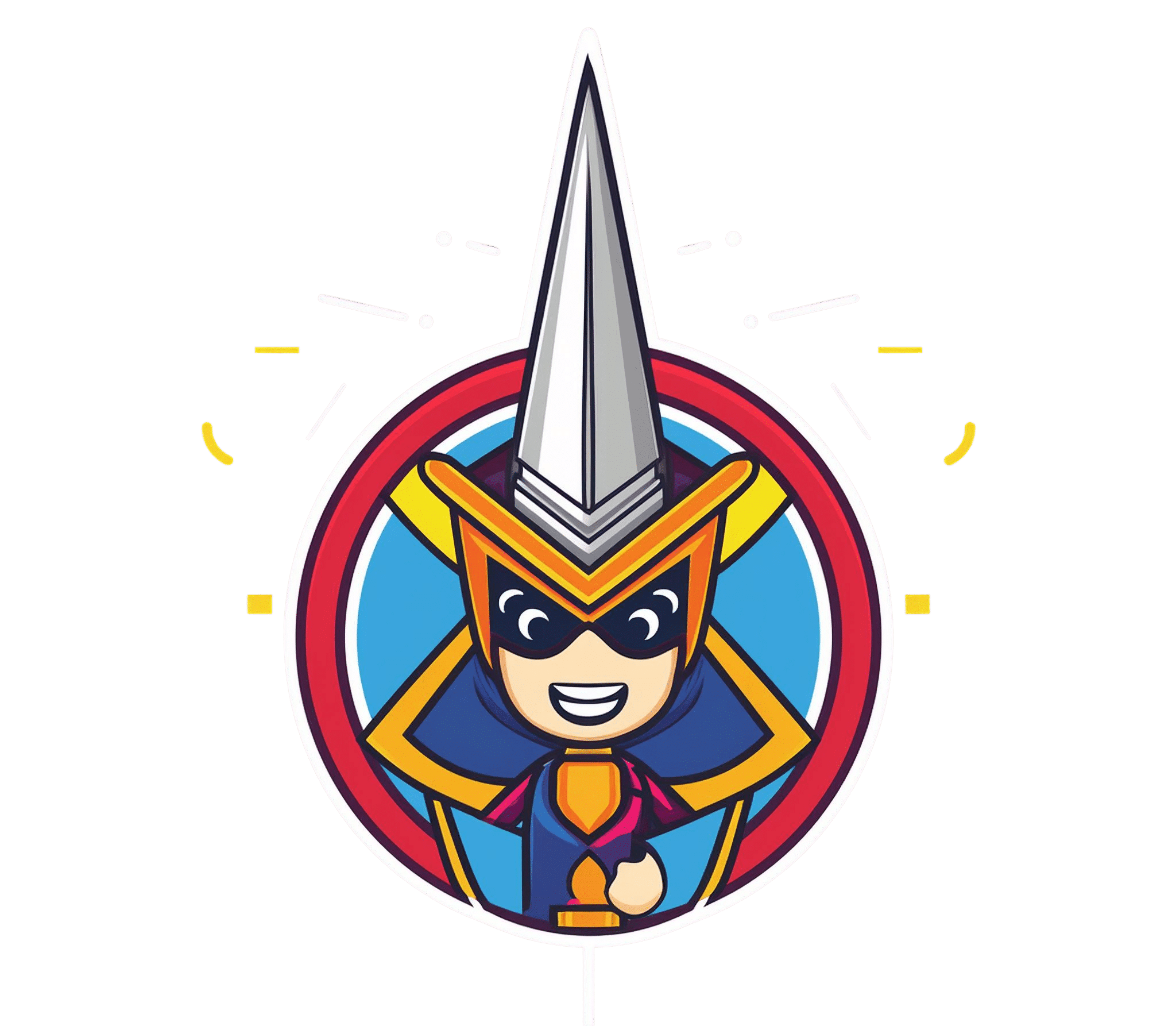

![7+ Best Online Community Platforms 2024: [Free & Paid] 6 best online community platforms](https://rytespark.com/wp-content/uploads/MonsterInsights-AIO-SEO-768x432.png)



