Are you searching for a guide that helps you to build an online store quickly?
If you just said yes, you are at the right place.
In this post, I’m going to show you how to build an online store without any hassle.
To create a store we’re going to use WordPress, which is even more popular than Shopify as an eCommerce platform.
It’s a great time to get into the eCommerce industry and build your own eCommerce store, as experts predict global eCommerce sales will hit $5.5 trillion in 2022.
You won’t have to touch a single line of code when setting up your store. Your WordPress eCommerce store will be fully functional by the end of this tutorial.
So without any further ado, let’s get started!
How To Build Online Store (Easy Steps)

Here are the easy steps mentioned below, all you need to follow them to create and start your store.
Choose a product to sell
Your online store’s niche will determine what products you sell, so let’s choose that business idea first.
Exploring your passions and hobbies is the best way to start a business. You will be more likely to succeed as a small business owner if your interests align with the business you are developing.
Consider researching popular niche markets with high demand as an alternative.
Choose a domain name
Now you have to choose a great domain name for your store.
In order to access your website, users type in the domain name into their browser.
There are many examples of domain names, including Google.com, twitter.com, and Shopify.com.
You can choose and book your domain name with Namecheap, they offer TLD domain names at affordable prices.
Choose a web hosting
To host all your website data you need web hosting.
It is important to take into account the type of online store you are building when choosing a hosting provider or the type of hosting you actually need.
Bluehost WooCommerce hosting plans are a great option for businesses of all sizes, whether they’re just starting out or planning to grow in the next few years.
You get a powerful eCommerce platform as well as an easy-to-use WordPress hosting package with Bluehost WooCommerce plans.
You can install payment processing with one click and have a storefront theme installed automatically for $12.95/month. You can also sell as many products as you want.
Install WordPress
WordPress is the world’s most used and popular CMS platform and even one of the best places to manage your store.
You will get WordPress for free with your Bluehost hosting.
Bluehost automatically install WordPress for you, so if you are a beginner and don’t know any technical stuff then this is best for you.
You can also contact their support team to help in the installation of WordPress or any issue regarding your web hosting.
The Bluehost dashboard also allows you to install WordPress. Go to My Sites, then click on Create Site. Immediately, the installation process will begin.
Install Store Theme
Once you install WordPress, it’s time to install and activate the store-optimized theme.
To install the theme open your WordPress dashboard > Appearance > theme > Add New > Search for Astra theme.
Now install and activate the Astra theme.
As a highly customizable theme with many outstanding features, Astra is an excellent choice.
In order to import a design into your website, you will need the Astra Starter Sites WordPress plugin.
Now you can install a ready-to-use and fully customizable template by Astra.
For this tutorial, we are using the Plant Shop template because it’s free to use.
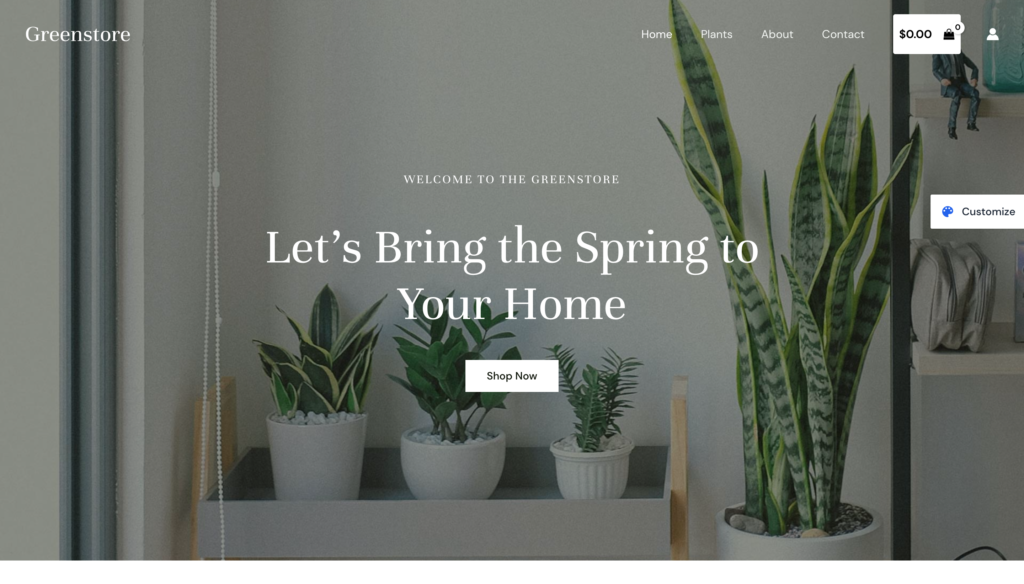
You can also view its live demo by clicking here and also read the complete step-by-step guide to set up a store.
Setup WooCommerce
From your dashboard, you can install WooCommerce by clicking on the Plugins > Add New button.
Next, click on ‘Search Plugins’, type WooCommerce on the search bar, and then click on ‘Install Now’.
Now activate the plugin.
You can let WooCommerce handle all the setup for you. WooCommerce’s setup wizard will surely appear right after you activate it for the first time.
Through the procedure, you can set how you will be paid, how you will ship orders, and more.
This WooCommerce setup wizard starts with a section called Store Setup. You can configure your store’s location, currency, and types of products using the wizard below. A physical item, a digital item, or a combination of both can be used.
Choosing the payment types for your online store can be done on the next page. Stripe and PayPal are the default payment methods, but you can also use checks and cash offline:
Additionally, you will have to choose a payment processor and add the appropriate services.
Your next step will be to configure your shipping gateways.
This is where you can set the shipping charge (or free shipping) your clients will pay. You can now click Continue once you’ve selected your preferred shipping option.
Customers in the United States and Canada can use WooCommerce Shipping to get flat-rate shipping, receive free live rates, and print labels at home.
It’s now time to sell on your WooCommerce store. It is in this last section that you will find many important links. If you would like to make changes to the settings you just made, you can go back to your WordPress dashboard or import products into your store.
Congratulations on your new store.
Market Your Online Store
It’s time to promote your online store now that it’s ready and launched.
Your new online business can benefit from a variety of eCommerce marketing strategies.
Here are some of the most popular marketing strategies.
SEO (Search Engine Optimization)
The goal of search engine optimization (SEO) is to make a website appear higher on search engine result pages (SERPs). More people will see and visit your eCommerce website if it appears on the first page of the search engines.
Email Marketing
Communication with customers can be done through email marketing. 80% of marketers prefer email marketing over social media because of its return on investment of $36 for every $1 spent.
Building an email list is the first step. Sign up visitors for your newsletter via a contact form. If you want to encourage participation, consider offering rewards such as single-use coupons.
Content Marketing
Engaging your target audience with valuable content is the focus of this marketing strategy. Writing informative content is the idea of answering visitors’ questions or solving their problems.
You can establish your brand as the leader in your industry by using content marketing. A small business with a limited marketing budget will also benefit from it as it requires a lower budget than other marketing strategies.
Social Media Marketing
Social media is used by two-thirds of online shoppers today to make purchases. Increasing reach and sales can be achieved by leveraging social media platforms that most online shoppers use.
The cost-effectiveness of social media marketing is similar to that of content marketing. This makes it suitable for small businesses seeking to increase loyalty and engagement with their customers.
Conclusion
There has never been a better time to start an online store, as more and more people are shopping online to fulfill their needs.
There are many tools and platforms available for entrepreneurs who wish to get into eCommerce without coding.
The purpose of this article is to assist you in taking your business online and bringing in revenues.
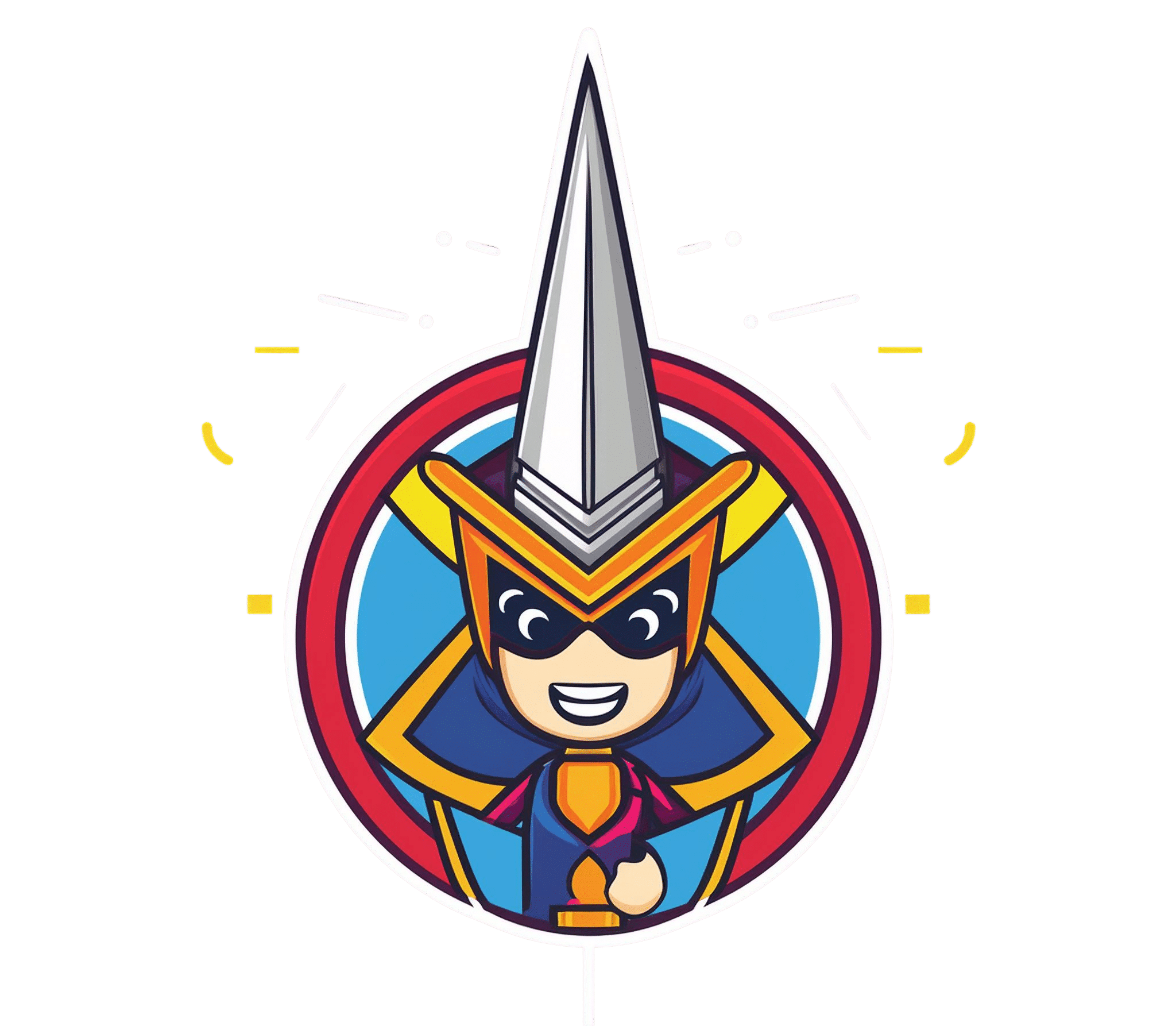
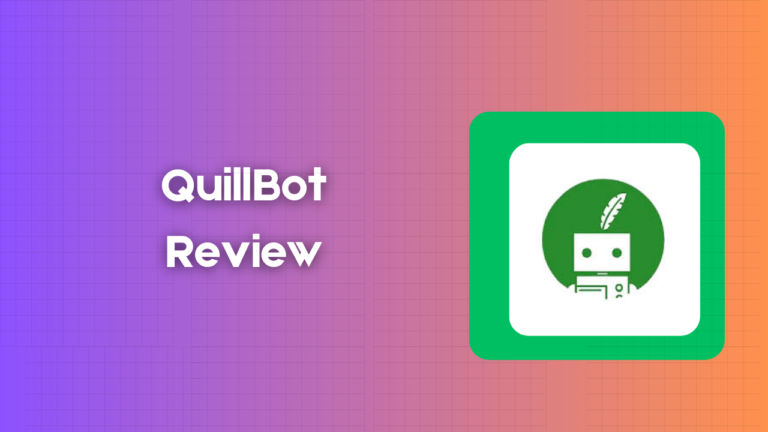

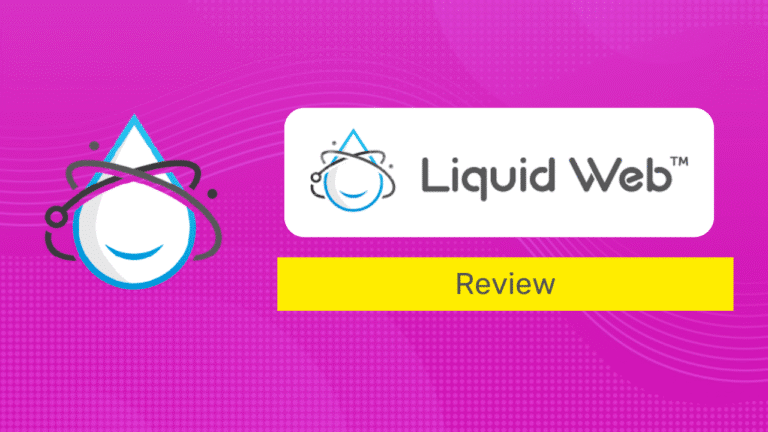

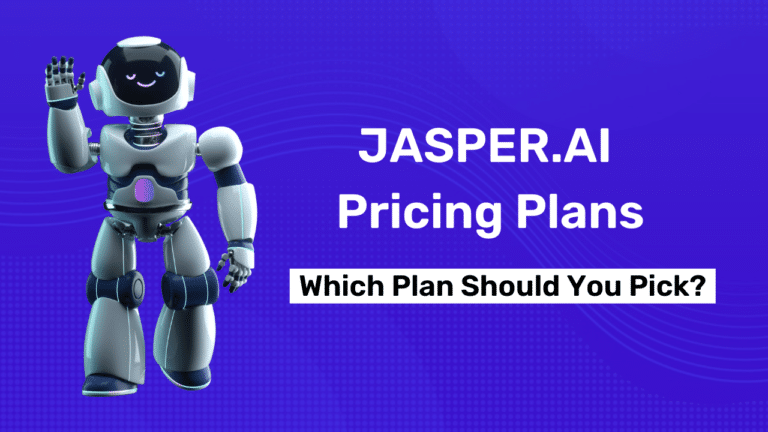

Hey Ayush, I appreciate your effort to sharing this for people who wanted to build their online store and expand their business growth. The business itself (selling stuff online) is much much more than just building something. Knowing how to build won’t hurt, but it does not provide sufficient support. The coding just build the website, but business is about what the website do. A fully-hosted solution provides everything you need to quickly launch your ecommerce business. You neither need knowledge about HTML or CSS nor worry about technicalities like web hosting.