The higher the conversion rate, the more are the chances to get more visitors or customers to the site. Well, in a simple language, when 1000 visitors visit your site and you get 3 customers, the conversion rate is 0.3%.
With good conversion rate optimization, more value is earned from visitors and also helps in business growth. But then how do you get this? Well, adding pop-ups is one of the effective ways to increase conversions.
Small windows appear over the pages when a site is opened, these are called pop-ups. They are used by advertisers to grab the attention of the viewers or readers. The conventional pop-ups were very irritating and were blocked by some.
But later, a timer helped in overcoming these issues and a cookie that allows pop-up to appear only once per user helped in increasing conversion rates. Pop-ups are a powerful call to action that conveys a message to the visitor to take some action regarding their products or services.
Either providing an email address on one page or following some other instructions people would fill the pop-up form. But to increase conversions rather quickly multi-step pop up was introduced.
What is a multi-step popup?
A multi-step pop up is a process where 2 or 3 steps are involved to complete a marketing task and provoke a visitor to take action. Normally in traditional pop-ups; only one page is displayed with instructions while in multi-step as the name suggests there are different steps or phases involved. Every visitor is offered an offer by the website owner, which is mostly a strong one that interests them. The first pop up will ask the user to proceed to the next step.
Also Read –
Anyword Coupon Code 20% OFF: Verified 100%
Pictory Coupon Code 50% Off: Verified
PiPiADS Coupon Code 50% Off: Verified
Synthesia io Promotional Code : Verified 100% [Discount Code]
Steps in a Multi-step popup
The following are the steps that appear before a visitor in multi-step popup-
- It instructs or offers visitors to click a link or button
- Asks to follow a call to action
- Once done, a thank-you message appears
Methods of creating Multi-step popups
OptinMonster is the supreme popup builder and marketing plugin that will help you acquire more email subscribers, enhance sales, and expand yours.
With OptinMonster popups and the conversion toolkit, you can flip abandoning site visitors into customers and subscribers.
OptinMonster enables you to produce gorgeous popup styles, email subscription styles, announcement bar, gamified spin, a steering wheel opt-in kind, and various other kinds of interactive pop ups for your site in minutes, not time!
This Is precisely due to standard WordPress popup plugins. OptinMonster includes smart targeting plus customization features, which allows you to clearly show the right popup note, to the appropriate person, at the proper time.
“Monster link” and “yes or no campaign” are two methods used to create multi-step popups to your site. For boosting conversions these methods work quite effectively.
Yes or no campaign is the most common one wherein a user lands up on the page where he or she is asked to choose between yes or no. The first step in pop up is so exciting or inducing that they tend to accept it and go to the next step. Smart marketers make it happen with their intelligent marketing strategies.
The second step is mostly to collect email lists of subscribers or people. Now such an offering does not occupy the whole page. But certain pop-ups occupy the entire web page. The designs and layout matter a lot for such marketing tactics. The brand presentation is equally important in such cases.
How to create a multi-step pop-up through or no campaign
A yes or no campaign has to be added to enable multi step pop-up. A simple yes or no question helps visitors to take the action. The main goal of the site owner is users clicking “YES”.
Through Optinmonster, a new campaign has to be started from the dashboard. From campaign types, the campaign must be selected and then there are 50+ templates to choose from.
Start building by naming the campaign and assigning it to the website.
Here yes or no option has to be clicked and enabled. A new page with yes or no question appears. The three things appear while editing the Yes or no button i.e. YES, NO, and Block.
The appearance of the button, The hover i.e the button looks like when a cursor is taken over it and The action when a button is clicked are the three elements which have to be edited for both Yes and no.
The Action for yes and no is the most important as it decides the action. The goal of the campaign decides the action for yes or no buttons.
The drop-down menu includes:-
- Go to a view
- Redirect to a URL
- Click to call
- Close campaign
- Reload the page
- Open in a new window
Then comes the display rules appearing at the top of the editor that instructs to set “when” and “where” of the page. According to the campaign, the time on page and the frequency of the pop shown on each page is decided and set. The exit-intent technology is quite famous and can be used for both mobiles and desktop devices.
The owner can select the pages where the multi-step pop up needs to be shown. There are a variety of options here such as:-
- is any page,
- Just the homepage
- Exactly matches
- Does not exactly match
- Contains
- Once everything is done, it has to be saved and a new campaign has to be published.
Monster link: – Monster links is a method where an embedded link can be added to a text or clickable button. A lot of email subscribers can be earned through monster links. When this link is clicked, a pop up appears, i.e. when the users click the link then only a pop up is shown.
Users can expect greater conversion rates with the help of the monster link. Monster link can be implemented only through Optinmonster, hence one has to buy a plan from them as it is not for free. This is very effective for small or medium business owners and e-commerce sites. It helps in increasing conversions many times than normal pop-ups.
How to create a multi-step pop up through Monster link with the Optinmonster
There are few steps to follow to add a multistep popup to the page.
Creating a pop-up
To create a monster link, the user has to create an account with optinmonster.
After logging in, users can see the dashboard and in the top right corner, there is a new campaign.
Types of the campaign: – There are many campaign types such as pop-up, floating bar, full screen, Inline, and side in. According to one’s choice, one can select one of them. Since we are talking about pop up in this article we will select popup.
Selecting a Campaign template is another step that can be selected according to one’s choice. They have more than 50 pre-built templates.
Filtering templates: – There are filters to be selected for a specific campaign. For smartphones, more optimized templates are available which can be very useful. One can choose between desktop/laptop and mobile-optimized, depending on from where the maximum crowd comes to the site. The templates can also be filtered depending on the goal of the multi-step pop-up. Once a template is selected, it has to be named to build it.
Then there is an option to design the pop-up. There are different ways to edit and modify the Optin part.
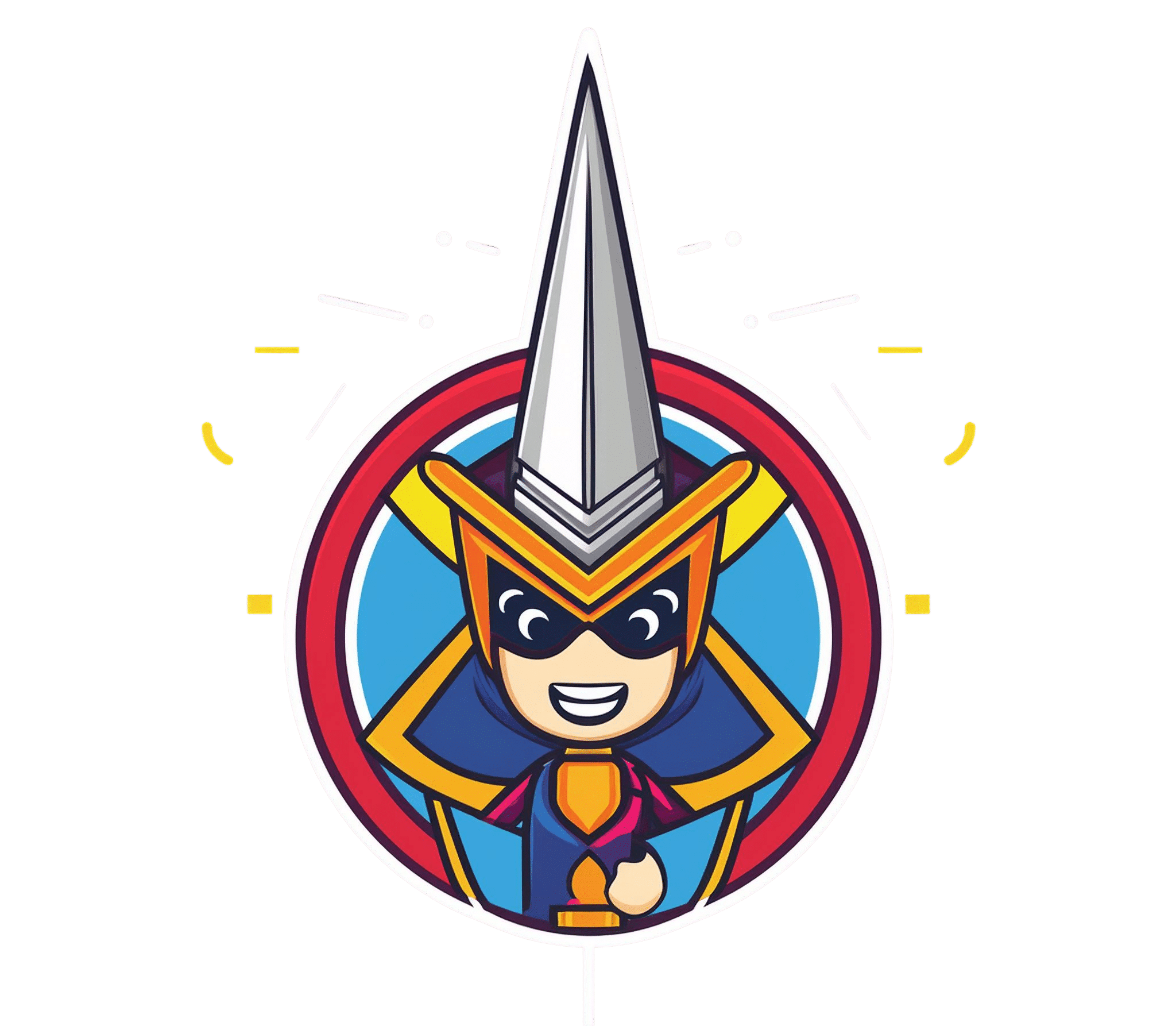

![Jasper AI Free Trial 2024 [Free 10,000 Words Credit] + 5-Days Free Access 2 Jasper AI Free Trial](https://rytespark.com/wp-content/uploads/Jasper-AI-Free-Trial-768x432.png)




Hey Ayush Mishra ,
Awesome post with fantastic work. You have provided helpful tips to boost conversions using multi-step popups.
While scrolling through your post i have noticed that you have also cleared the concept of multi-step popup and included various steps in multi-step popup that are really providing good & better understanding. Your included steps to create a multi-step popup through monster link using optinmonster are so clear and easy to understand, whereas following the steps will helps a lot and allows several user to include a multi-step popup to the page.
After going through this complete guide i really got helpful ideas and have also boosted my knowledge upto some limit.
Eventually thanks for sharing your ideas, knowledge and such a helpful post.
thanks bro